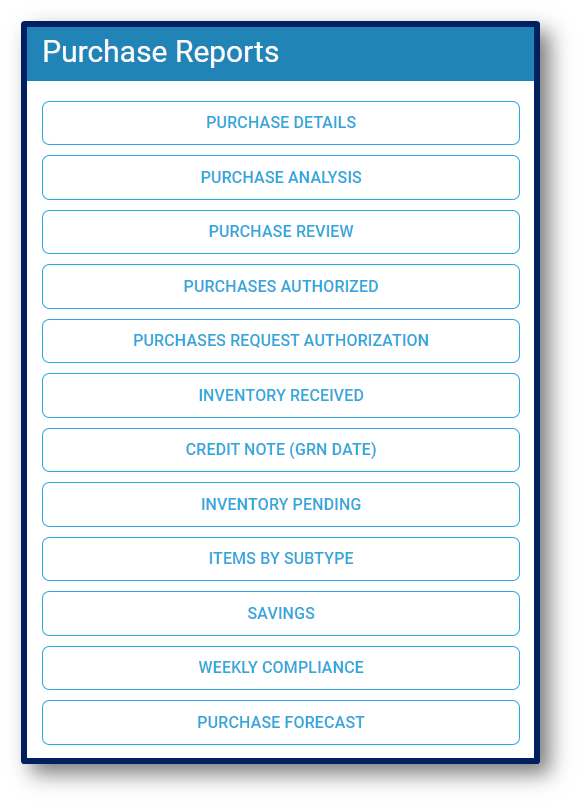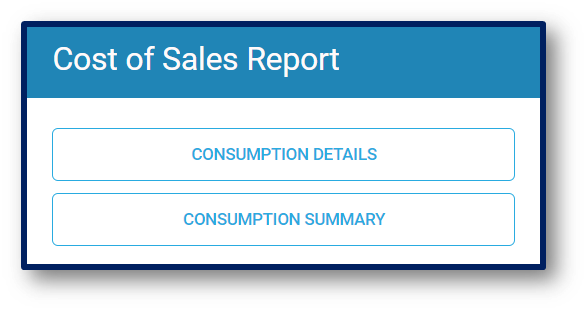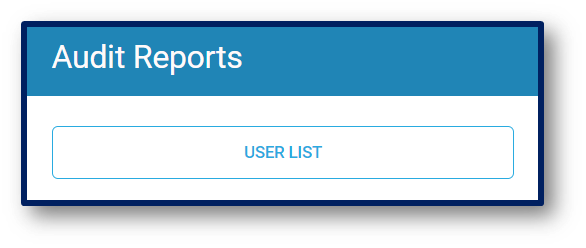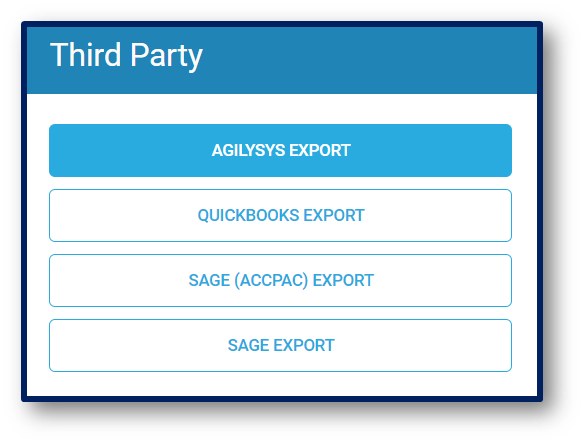REPORTS
Click Reports on the navigation bar
IMS-OS 2.0 Reports page is divided into five Main Categories:
These reports are used to view and track how much money was spent for the period selected. Best reports to view:
Inventory Reports
These reports are used to view and track the movement of Inventory in select outlets based on period selected. Best Reports to view:
Cost of Sales Reports
These reports are used to view and track the usage of Inventory based on the period select:
Audit Reports
These reports are used to view activity on Users and audit system quantities:
Third Party Reports
These reports are used to export data from IMS-OS to be imported into various Accounting Software:
Accpac Export
Agilysis Export
QuickBooks Export
Sage Export
Note: All Reports mentioned above may not be available to you due to the package purchased.